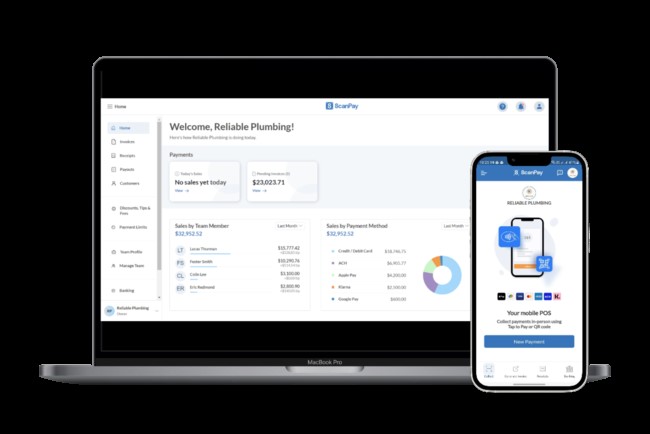When you consider tools that can make you more productive, a tablet might not be the first thing that comes to mind. However, with some accessories and the right apps, a tablet can be a total game-changer.
Tablets are powerful and portable
Today’s tablets are powerhouses; some models come with specs capable of replacing a traditional desktop. They can be connected to an external monitor, used with a Bluetooth keyboard and mouse, and can be quickly disconnected when you need to leave and take your work with you. When you’re using a tablet in your home office, the experience can be identical to that of a desktop.
The portability alone is a good reason to choose a tablet, especially if you work from multiple places and want to use the same device in your home office without having to mess with a complicated setup. If your employer has a Bring Your Own Device (BYOD) policy that allows you to use your device for work, a tablet is ideal. You can take a tablet to all of your meetings, use it in the office, and connect it to your monitor when you get home.
Sales people thrive with tablets
Sales associates get some of the best benefits from using a tablet. In the field, it’s easier to carry a tablet around compared to a laptop, and with the right case, they can be carried one-handed or propped up by a built-in kickstand. They’re perfect for software demonstrations and showing leads company videos that will assist in making the sale.
Tablets boot up quickly and will hold a charge for days when not in use. They can be charged with a simple USB adapter that can fit into a car’s cigarette lighter or a standard electrical outlet. Best of all, the touch screen allows salespeople to capture signatures in the moment, making it easier to solidify deals.
Tablets save space
Even the smallest desktop or laptop computer takes up more space than a tablet. Some desktop computers are pretty slim, like the Apple Mac Mini, but they still take up more space than an iPad. If you work in an industry where space is limited, like on construction sites or in a small office with limited desk space, a tablet is a practical alternative to a bulky laptop.
Tablet security is easy to maintain
While cybersecurity threats are always lurking, tablets install operating system and security updates automatically, as long as they’re connected to the internet. Applications can be set to update automatically through the tablet’s preferences, making tablet security hands-off.
Tablets facilitate collaboration
Productivity hinges on communication and collaboration, and tablets are ideal for both. They come with microphones and front-facing cameras for video conferencing, and most tablets are compatible with just about every communication and project management app around. You can get the following apps for tablets:
- Asana
- Trello
- Monday
- Basecamp
- Slack
- Discord
- Zoom
- Microsoft Teams
- Dropbox
- Box
- Evernote
- Google Drive
- OneDrive
This is just a small selection of apps commonly used by teams. As you can see, using a tablet won’t isolate you from the rest of your team.
With an Apple Pencil or a stylus, all things are possible
There’s one specific advantage tablets have over most laptops and nearly all desktops – they can be used with a stylus or Apple Pencil. The touch screen on a tablet makes certain tasks easier with a stylus compared to a finger or even a wireless mouse. There are some things that can’t be easily done with a mouse, even with a steady hand. For example, graphic designers frequently use the Photoshop or Procreate app to draw by hand. Unlike a mouse, the Apple Pencil is sensitive to pressure, and the output on the canvas can be made to mimic the varying pressure of a pencil or marker.
A stylus or Apple Pencil also makes it possible to take handwritten notes, which has become a popular practice. For chemistry students, being able to handwrite notes with symbols is essential.
Tablets are cost-effective
Last, but not least, tablets are a cost-effective way to get your work done. They’re less expensive than traditional laptops, have fewer hardware issues, and don’t require much maintenance. For instance, with a tablet, you’re unlikely to experience a random hardware failure in the middle of a big project.
Tablets are the future of productivity
Integrating a tablet into your workflow offers numerous advantages, from mobility and easy collaboration to cost-savings and automated security. If you’re looking for a reliable device to boost your productivity, a tablet won’t let you down.