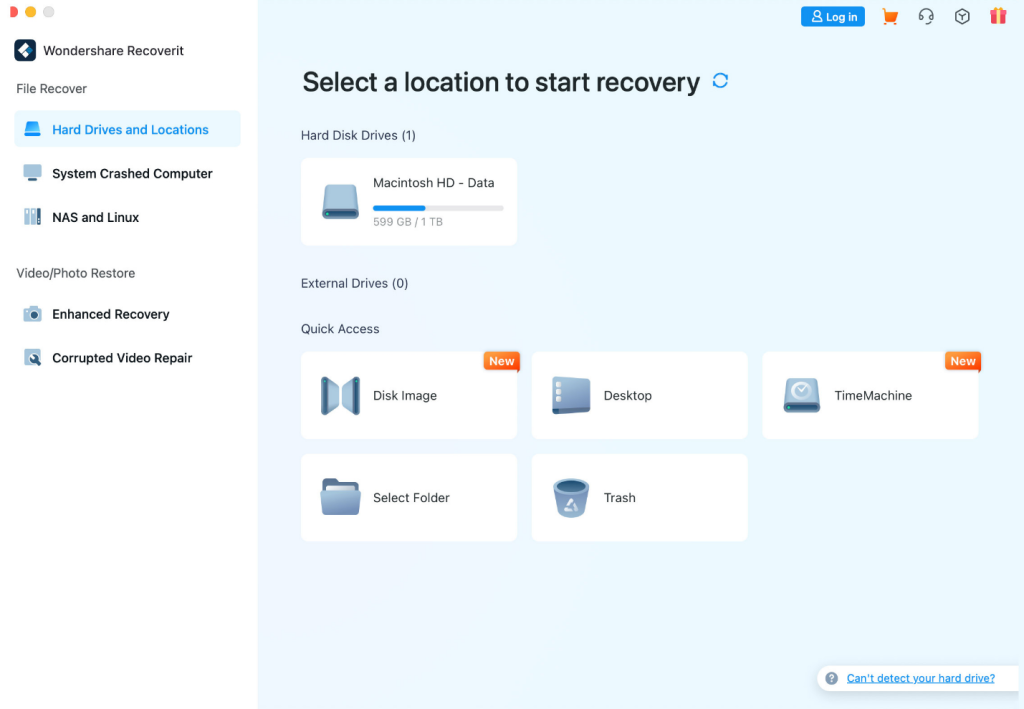In the ever-expanding realm of digital technology, memory cards have become indispensable companions for capturing and storing our precious memories. From captivating landscapes and heartwarming family gatherings to crucial documents and irreplaceable files, these tiny storage devices hold a wealth of data that shapes our digital footprint. Yet, with their widespread use comes the inherent vulnerability to data loss.
This article will navigate the world of memory card recovery. We will learn about various causes of data loss, explore available recovery methods, and introduce powerful tools like Wondershare Recoverit that can help restore lost memories. This article will equip you with the knowledge and resources to safeguard your data and recover lost memories. So let’s start:
Understanding Memory Cards
Memory cards are essential for the digital age, storing our memories and data compactly. But before we delve into the intricacies of data recovery, let’s take a step back and understand these miniature marvels.
Types and Formats:
The world of memory cards can seem overwhelming at first glance, with many types and formats vying for your attention. Here are some of the most common ones:
SD cards:
The most ubiquitous type, SD cards, come in various capacities and can be found in cameras, smartphones, and other devices. Popular formats include SD, SDHC, SDXC, and the latest SDUC, offering ever-increasing storage space.
MicroSD cards:
These miniature versions of SD cards are the go-to choice for smartphones and other small devices. They offer the same range of formats as their larger counterparts, making them a versatile option for mobile storage.
CF cards:
CompactFlash cards were the pioneers of high-performance storage and are still used in professional cameras and camcorders. Their larger size allows for faster data transfer rates and higher capacities.
XQD cards:
XQD cards are designed for high-end professional cameras; they boast blazing-fast speed and superior durability, making them ideal for capturing raw images and high-resolution videos.
Common Issues and Data Loss Scenarios
Data Loss Causes:
Memory cards, though robust, are not immune to data loss. Here are some common culprits:
- Accidental deletion: A simple click of the wrong button can permanently delete precious photos or important documents.
- Formatting: Formatting a card erases all data, often done unintentionally or as part of troubleshooting steps.
- Physical damage: Dropping, bending, or exposing a card to extreme temperatures or water can cause physical damage, leading to data loss.
- Virus attacks: Malicious software can corrupt data or render it inaccessible.
- Software errors: Firmware updates or software glitches can sometimes result in data loss.
Preventive Measures:
To prevent this risk of data loss, follow these simple tips:
- Back up regularly: Regularly backing up your data to a separate storage device ensures you have a copy, even if the original is lost.
- Practice safe handling: Avoid dropping, bending, or exposing your memory card to harsh environments.
- Format carefully: Only format your card when necessary and use the appropriate formatting method.
- Use a reliable card reader: Invest in a high-quality card reader to prevent data transfer errors.
- Eject safely: Always properly eject your card from your device before removing it.
Introduction to Data Recovery Tools
Data recovery software can be your knight in shining armor when data loss occurs. It works by scanning the memory card for traces of lost data and attempting to reconstruct and retrieve it.
Wondershare Recoverit:
Wondershare Recoverit is a powerful, user-friendly data recovery software specifically designed for memory cards. Here’s why it’s worth considering:
- Wide range of supported file formats: Recovers photos, videos, music, documents, emails, etc, in several formats.
- High success rate: Recovers data lost due to various scenarios, including accidental deletion, formatting, and virus attacks.
- Multiple scan modes offer quick scans for faster results and Deep Scans for in-depth recovery.
- Preview before recovery: Verify recoverable files before restoring them.
- Intuitive interface: Easy-to-use interface suitable for all levels of users.
- Safe and secure: Read-only function ensures the original data on the memory card remains untouched.
Wondershare Recoverit is your reliable partner in the fight against data loss. Its advanced features can help you recover lost memories and restore your digital peace of mind.
Using Wondershare Recoverit for Memory Card Recovery
Step-by-Step Guide:
Wondershare Recoverit simplifies memory card recovery with its intuitive interface and powerful features. Here’s a step-by-step guide:
Download and install Wondershare Recoverit:
Head to the official website and download the software compatible with your operating system. Insert the memory card into a card reader and connect it to your computer.
Launch Wondershare Recoverit:
Once installed, open the software and select the memory card as the target location. Opt for Quick Scan for faster results or Deep Scan for a more thorough search, recovering data even in complex scenarios.
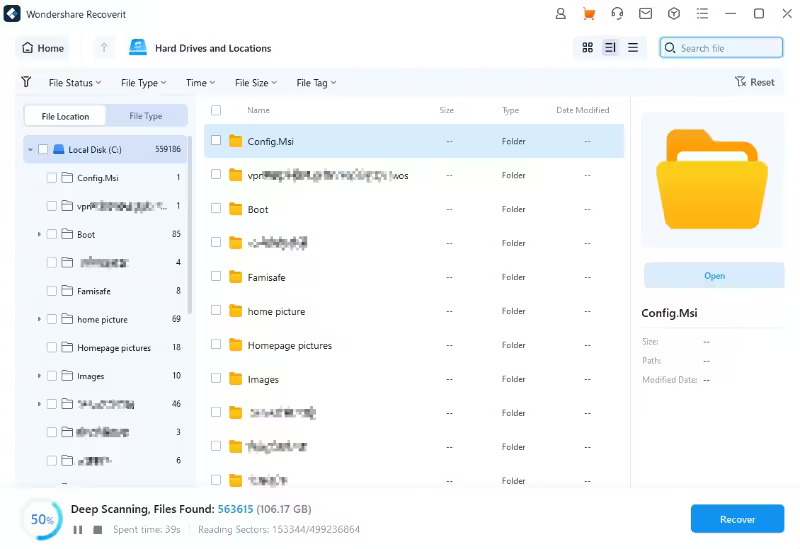
Preview and recover:
Once the scan is complete, preview the recoverable files and select the ones you need. Click “Recover” to restore them to a safe location.
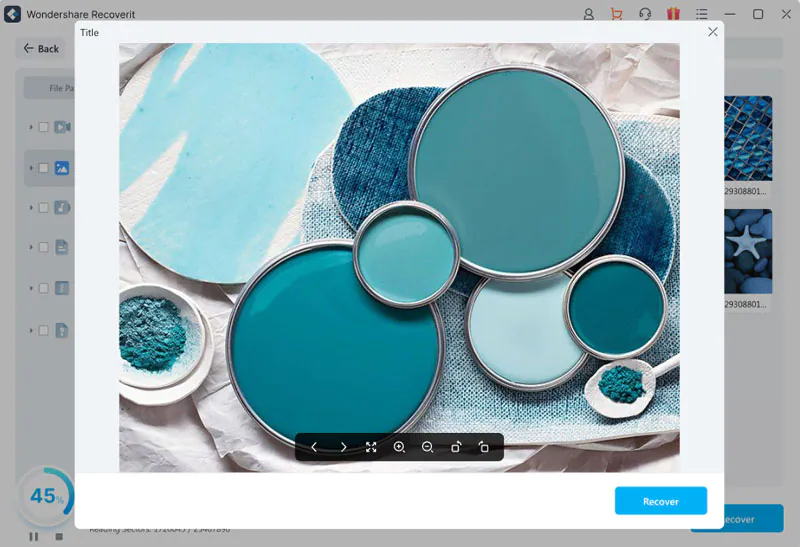
Real-Life Applications:
Wondershare Recoverit has helped countless individuals recover lost data from memory cards. Here are some examples:
- A photographer accidentally deleted precious wedding photos while formatting his camera’s SD card. Using Wondershare Recoverit, he retrieved all the photos, preserving precious memories.
- A traveler lost his drone footage of a breathtaking landscape after the drone malfunctioned. Thanks to Wondershare Recoverit, he could recover the lost video and relive the experience.
- A student studying abroad had her laptop stolen, losing her entire semester’s work stored on a microSD card. Wondershare Recoverit salvaged her documents and assignments, minimizing the impact of the loss.
- These are just a few instances where Wondershare Recoverit has proven its effectiveness. Its versatility and reliability offer a lifeline in the face of data loss.
Final Words
Memory cards are essential to our digital lives, storing precious memories and vital data. Understanding their types, formats, and potential vulnerabilities empowers us to manage them effectively. While data loss can occur, it shouldn’t be a permanent setback. With powerful tools like Wondershare Recoverit, you can regain control and retrieve lost memories, ensuring your digital treasures remain safe and accessible.
Back up your data regularly, handle cards carefully, and utilize Wondershare Recoverit as a safety net in case of unforeseen data loss. By embracing these practices, you can ensure that your memory cards remain reliable companions on your digital journey. Remember, every data byte holds value, and Wondershare Recoverit stands ready to help in SD card data recovery.
Wondershare Recoverit Free Download:
Click below to download Wondershare Recoverit.