How Easy is it to Build Your Own PC?
When it comes to building a PC for the first time it can be quite daunting to know where to start. Computers look very complex with all the different hardware that goes into making them; however, once you understand where everything goes, it becomes a real challenge that you can complete. Below we will discuss everything you need to know to build a PC yourself so you can choose parts that makes sense for the things you plan to use your PC for. Take a good read, and you should be set to start building your own PC, which you can be proud of.
What Do You Want To Build?
The first thing you need to decide before buying parts for your new PC is what you plan on using your PC for. There are thousands of options to pick from for PC parts, and each has strengths for various tasks. If you think you will use your PC to do a lot of gaming, then you will want to choose parts that can handle running these games for long periods of time. On the other hand, if you will mostly be using your computer for normal tasks like browsing the internet and completing work, then you won’t have to spend a lot of money on an expensive graphics card.
The best part about building your own PC is that you get to customize it to suit your needs which can help save a lot of money by only purchasing parts that you require for the right performance of your computer.
What Parts Do You Need?
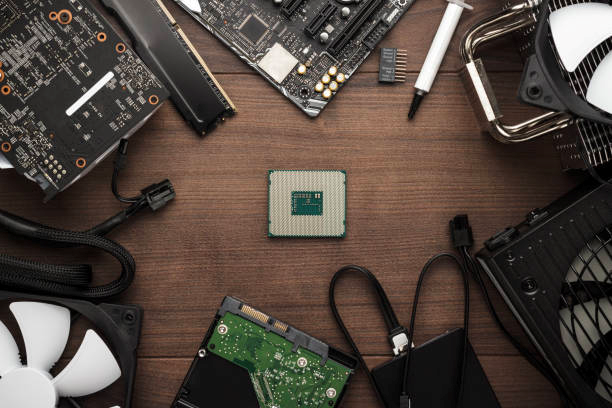
After you have figured out the type of PC you will need, you can start researching the hardware to build your computer. The core components of building your own PC include the central processing unit, the motherboard, a solid-state drive (SSD), or a hard drive and memory (RAM).
The motherboard is the piece of hardware that connects everything in your PC. This includes everything from the graphics card to the power supply and the memory, as well as the central processing unit. The central processing unit can be described as the PC’s engine that dictates your computer’s overall performance. Memory works to optimize the speed at which your computer runs; the more memory your PC has, the more tasks your computer can perform at any time. Storage in a PC comes from a hard drive or an SSD. This component of the computer functions to store all of the information on your PC, and the main difference between an SSD and a hard drive is that an SSD is more efficient and performs at a higher level.
Building a PC on Your Budget
Buying all the parts for a PC can quickly get expensive. This is why it is crucial to set a budget before you begin choosing everything you want to include in your build. It is a much better idea to buy parts that will work well together instead of buying one really expensive piece of hardware with other less powerful parts, as your computer will not be able to handle the performance of the expensive component.
How to Build Your PC?

Now that you understand how to go about selecting what parts you will need to build your own PC, it is time to get into how to build it.
Step 1: Adding the Hardware
There is not a single set of instructions that you can follow to build every PC, so it is best to make sure the power supply and processor that you select are compatible with your motherboard and then look at the manual to see how these components should be installed.
Step 2: Installing the Memory
The step is to install your memory by finding the slots on your motherboard and remember not to touch the gold pins with your hands. Simply line up the notches on the slots to the grooves on your memory and press them in until you hear a click.
Step 3: Installing the HDD or SSD
After you have installed the memory, the next piece of hardware to install will be the hard drive or solid-state drive, depending on your storage type. The best way to install your hard drive is to figure out what kind of port it has and select the right wire to connect to your motherboard in the right place. Hard drives are cheaper than SSDs, so this might be the best option if you work with a tight budget. The best part about building your own PC is that you can always swap out parts and upgrade when needed.
Step 4: Boot Up Your New Computer
Now that all the parts have been installed successfully, it is time to boot up your brand-new PC. The last thing you must remember to do is connect your keyboard, mouse, and monitor to your computer and make sure everything connects to a power supply. Press the on button, and your new PC should start up for you to enjoy!

