5 Ways to Use Subscriber Data to Personalize Your Marketing Emails
Email marketing has evolved from plain text-based communication to highly personalized and interactive customer experiences. Emails are not just for promoting products and services or offers, but to serve the subscribers for their unique needs. When subscribers receive emails that align with their likes and preferences, they are more likely to engage with it and trust the brand.
Email users receive hundreds of emails from various brands every day. To stand out from the clutter, it is necessary to send relevant and targeted emails. The best way to create personalized emails is to effectively leverage subscriber data. Collecting more information about your subscribers can help you add more personalization to your emails. Besides, you can take help of free HTML email templates or Mailchimp templates to get an idea of how the emails must be designed.
Here are some simple and effective ways to use subscriber data to personalize your marketing emails.
- Collect the Right Information
To add personalization to your emails, it is necessary to gather the right information from your subscribers. Collecting data is the stepping stone to building a strong relationship with your subscribers. People visiting your website and landing page may have different purposes. While some might want to sign up for the latest updates, others might be there for the incentives your brand offers. One of the most effective and easy ways to collect subscriber information is to ask questions in the signup forms. Include relevant fields in your signup forms and ask the right set of questions that will give you all the vital information.
Check out this sign up form from Starbucks. The coffee giant uses one single signup form to collect information for multiple things at once. It asks for all vital information such as the name, email address, location, birthday and their Starbucks card details. It also gives the users an option to opt-in to receive emails about incentives, product offers and announcements from the brand.
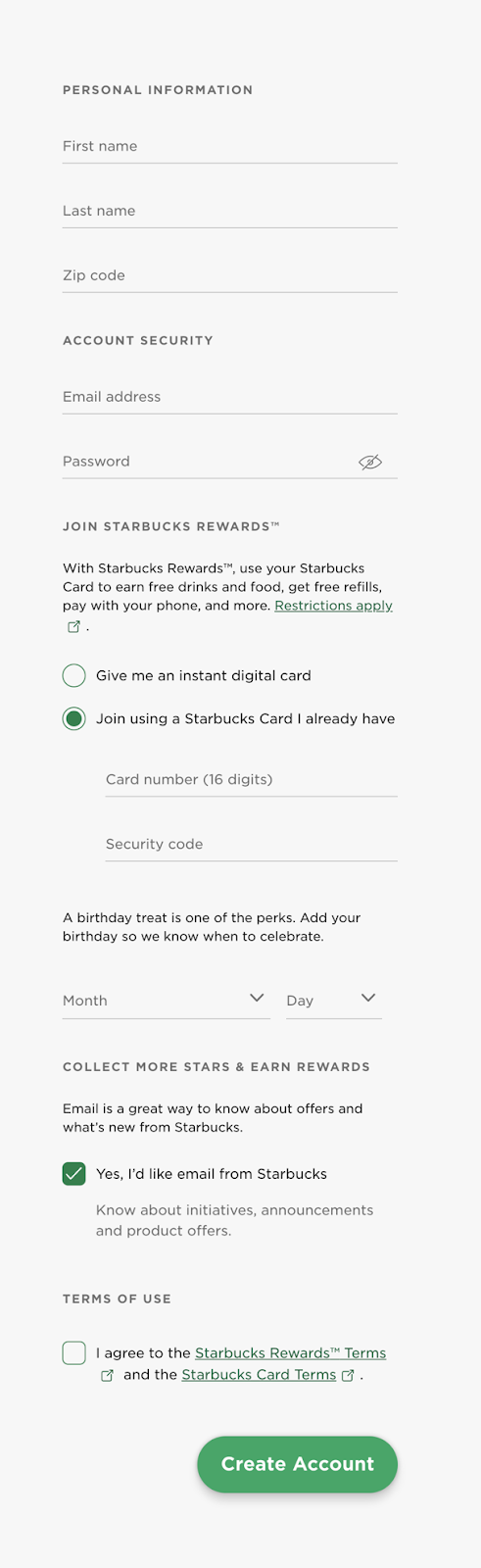
- Ask for Preferences
Apart from the basic information, it is also good to know about the specific preferences and likes of the subscribers. Let your subscribers tell you what interests them and what kind of emails they want. To get these details, set up an email preference center with options for subscribers to review and modify their email preferences. This way, you can give the subscribers control over the kind of emails they want to receive, and better customize the content.
Here’s an example from Zapier. The email asks the subscribers to confirm whether they would like to receive the same kind of emails they had signed up for or change their preferences. The CTA takes them to the preference center wherein the subscribers can select the type of emails they want to receive from the brand.
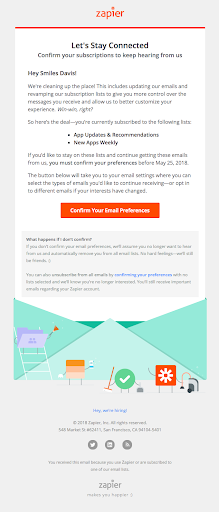
- Segment your Subscriber Lists
Based on the data collected, divide the subscriber list into various segments. Group subscribers with similar interests, purchase history and traits together to form a segment. Segmentation allows you to target various groups within your list with relevant content. You can segment your subscribers based on their location, demographics, psychographics, interests, purchase behavior and browsing behavior.
According to a survey by Litmus, here are the top ways to segment emails based on the subscriber data.
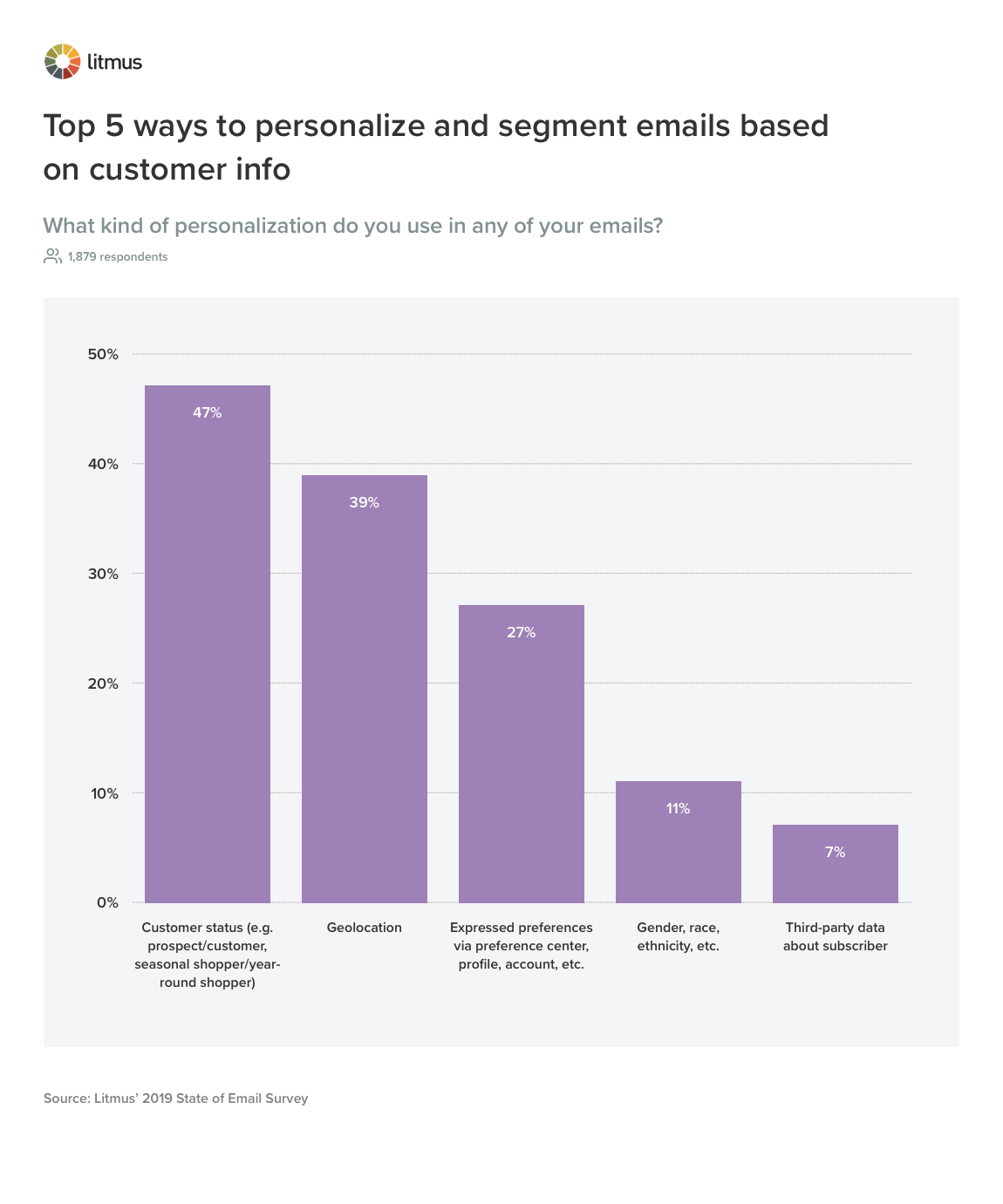
- Set up Behavior-Triggered Automation
Behavior- triggered emails are sent automatically to the subscribers based on their real-time interactions with your brand. Set up an automation that tracks the activity or inactivity of the user with your brand’s emails and sends timely emails to keep them engaged. Behavior-triggered emails have higher open rates and engagement rates as compared to traditional emails.
Some examples of behavior-triggered emails are:
- Welcome emails- sent when someone opts in to your list
- Onboarding emails- sent to help users get started with your brand
- Cart abandonment emails- sent when someone leaves items unpurchased in the cart
- Transactional emails- order confirmation or payment summary sent when someone completes a transaction
- Replenishment emails- sent to remind subscribers to refill their stock
- Re-engagement emails- sent to inactive users to get them to stay engaged with your emails
- Feedback request emails- sent to request feedback from customers who have purchased from your brand
Triggered emails can persuade users to engage with your brand and take relevant steps. It has the capabilities to bring inactive customers back to your website and get them to start using your product again. To begin with designing your behavioral emails, download Mailchimp templates, Pardot email templates or Salesforce templates and customize them as per your requirements.
- Use Location and Time Data
Your subscribers are scattered across various locations and time zones, and hence the email send time matters. Certain times of the day prove to be better than others, as people respond to emails at different times. Segment your subscribers into different time zones in a way that the time is reasonable for all subscribers. You can also use the subscribers’ past history of email opens to figure out the most optimum time to send them emails. Another proven way to find out the most suitable send time, is to A/B test your emails for various send times.
Wrapping Up
Personalization is the key to step up your email marketing game and engage more subscribers. Use the above outlined ways to leverage subscriber data and create winning personalized emails.
Do you need help with email personalization? Get Salesforce Marketing Cloud email specialists on board who can help you with various personalization tactics and make the most out of your email campaigns.
Author Bio
Kevin George is Head of Marketing at Email Uplers, one of the fastest growing full service email marketing agency that specializes in crafting custom email templates in addition to providing email automation, campaign management, and data integration & migration services. He enjoys sharing his insights and thoughts on email marketing best practices on his blog.

