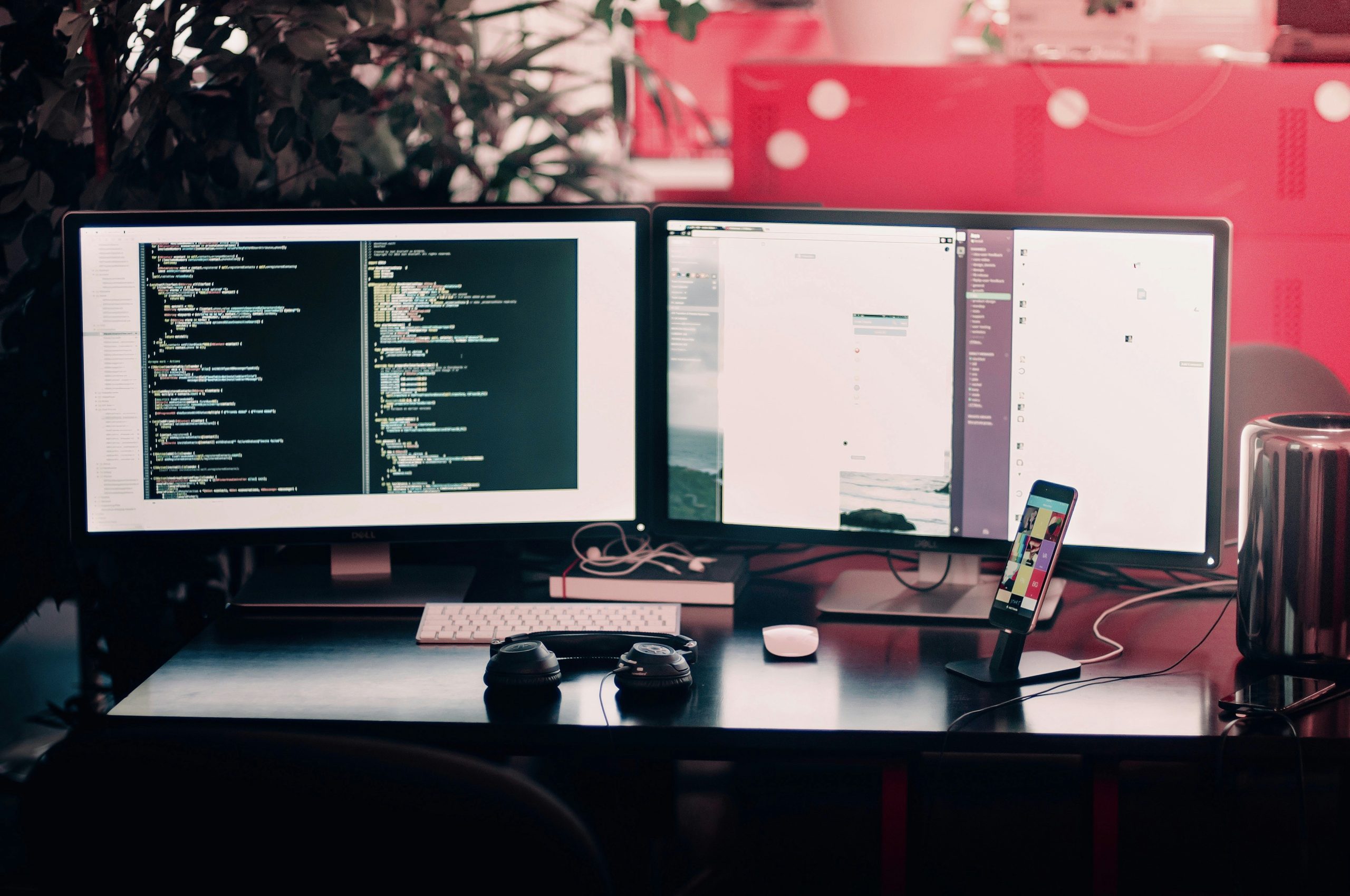Advancing Web Development: The Rise of Angular CLI and Schematics
Keeping up with web development innovations is essential for developers of scalable applications. Nikhil Kodali details significant advancements in Angular’s ecosystem, enhancing productivity and simplifying development. His analysis covers Angular CLI evolution, Schematics’ automation benefits, and the shift from TSLint to ESLint, collectively fostering efficient workflows and modern practices.
The Enhanced Angular CLI: A Boost to Developer Productivity
The Angular Command Line Interface (CLI) has long been an indispensable tool for developers. Over the years, it has seen substantial upgrades that have optimized its functionality and empowered developers. Key improvements include:
- Ivy Renderer: Angular 9’s Ivy renderer improved performance by reducing bundle sizes and build times, benefiting larger projects with more efficient rendering pipelines.
- Strict Mode in Angular 12: The inclusion of strict mode has pushed developers toward better error detection and type checking, leading to fewer runtime issues and enhanced code reliability.
- Webpack 5 Support: The integration of Webpack 5 in Angular 12 provided better build performance and more advanced code-splitting capabilities, leading to faster applications.
- Enhanced ng update Command: Developers can now experience more seamless upgrades between versions due to smarter dependency updates and comprehensive migration scripts.
- Testing Enhancements: Upgrades in CLI testing tools, including enhanced Jest support, make writing and maintaining robust test suites more manageable.
These advancements collectively contribute to an efficient development process, allowing developers to focus more on application logic rather than cumbersome tooling.
Schematics: Automating Repetitive Tasks
Schematics introduced automation to Angular development, acting as a template-based code generator within the CLI, helping developers automate tasks and maintain consistent codebases.
Key Features and Benefits
- Code Generation: Schematics allow for rapid scaffolding of components, services, and modules with predefined templates, minimizing repetitive manual work.
- Project Modifications: Developers can modify project configurations and update existing files seamlessly.
- Customizability: By creating custom schematics, teams can cater to project-specific needs, improving workflow standardization.
- Virtual File System: Changes are first simulated on a virtual file system, offering developers a preview before final implementation.
The ability to create custom schematics means teams can automate not just routine tasks but complex patterns, enhancing productivity and reducing human error.
Transitioning from TSLint to ESLint: Embracing Better Linting
The migration from TSLint to ESLint marked a significant shift in Angular’s approach to code quality. This transition was driven by the deprecation of TSLint and the broader adoption of ESLint in the JavaScript ecosystem. The move has brought several advantages:
- Performance and Community Support: ESLint boasts superior performance and an active community, ensuring ongoing enhancements.
- Advanced TypeScript Support: ESLint’s robust TypeScript integration offers powerful type-based linting, aligning well with Angular’s TypeScript framework.
- Customizability and Plugins: Teams can tailor linting rules to meet specific coding standards and leverage a rich ecosystem of plugins to extend capabilities.
- Integration with Angular CLI: The seamless integration makes it easier for developers to set up and maintain consistent code quality.
This transition underscores Angular’s commitment to modern, sustainable development practices.
Productivity Gains Through Modernization
Angular’s updates are designed not just for incremental improvements but for transformational changes that enable teams to build better software more efficiently. A few notable productivity gains include:
- Reduced Boilerplate Code: With more advanced code generation commands, developers spend less time on repetitive code creation, focusing instead on core functionalities.
- Standalone Components:Standalone components in Angular 14 simplify component management by removing NgModule dependency, reducing complexity, and fostering modular code.
- Improved Debugging and Testing: Enhanced testing utilities and debugging tools contribute to faster issue resolution, supporting a smoother development experience.
The Road Ahead: What It Means for Developers
Angular’s evolution enhances developer experience, productivity, and standards. New tools like the CLI and ESLint improve efficiency, enabling faster, high-quality, scalable, and maintainable codebases for developers.
These innovations are crucial for modern web development, giving developers a competitive edge. Growing adoption will drive advancements and collaborative progress.In conclusion, as aptly outlined by Nikhil Kodali, the innovations in Angular CLI, Schematics, and ESLint have set a new benchmark for productivity and maintainability in the web development ecosystem. These enhancements signal a future where developers can build complex applications more efficiently, ensuring higher-quality outcomes and an enhanced development experience.