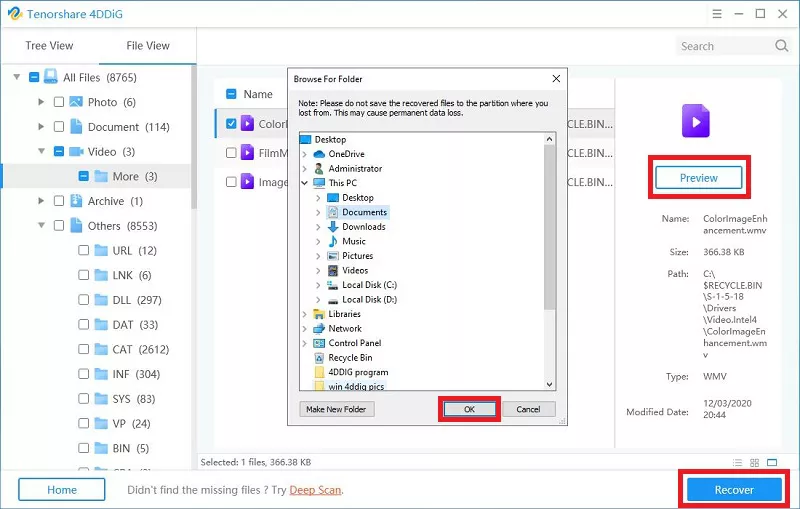How to Recover Permanently Deleted Photos with Tenorshare 4DDiG Data Recovery Software
Have you accidentally deleted the important photos from your PC and want them back? Continue reading the article and learn how to recover permanently deleted photos in the original quality.
Introduction
In today’s digital age, accidental file losses are far too common that can happen to anyone. And the worst case scenario; you lose memorable photos that make up the precious moments of your life.
So, if you’re wondering how to recover permanently deleted photos, then you’ve landed on the right platform. This article will provide a comprehensive guide on whether or not you can recover deleted photos. If yes, then how?
Now that you know what’s in store for you, let’s cut to the chase!
Part 1: Can I Recover Permanently Deleted Photos?
Luckily, the answer is a big YES. Even if you have deleted the photos permanently as in case of disk format, system crash, malware attack, or inadvertent deletion, you can still retrieve them. However, you have to rely on a competent third-party recovery tool to recover permanently deleted photos.
Luckily, the internet is awash photo recovery software but not all of them are efficient and worth your money. More so, using an unreliable tool can compromise your data security, let alone recovering the photos.
Because of this, we have handpicked the most trustworthy and comprehensive data recovery program for our users.
Part 2: How to Recover Permanently Deleted Phots from Computer (Windows & Mac Supported)
Developed by the tech giant, Tenorshare 4DDiG is considered the industry standard when it comes to recover deleted photos. It performs a deep and thorough scan of your PC and retrieves all the lost photos in a jiffy.
With this tool installed on your computer, recovering the lost photos is on your fingertips irrespective of the reason how you lost them. What makes is so popular is its ability to recover almost any type of data including photos, videos, music, documents, and so on. Not to mention the remarkable speed at which it recovers the data.
4DDiG gives you freedom to recover selective files which saves a lot of time and effort. Since it’s compatible with both Mac and Windows, you don’t have to worry about compatibility issues.
Key Features of 4DDiG
- Recover all permanently photos in the original quality
- it can retrieve photos lost on your PC as well as external devices such as USB, SD card
- Allows you to retrieve photos from a crashed computer or formatted drive
- Offers an intuitive way to recover photos from RAW drives
- Supports all types of data files
- Works on both Windows and Mac.
Check out the below steps to learn how to recover permanently deleted photos using 4DDiG:
Step 1. Launch Tenorshare 4DDiG on your PC after downloading it from here.
Step 2. In this step, select the local disk from where you have lost the photos. Hit Start to get started.
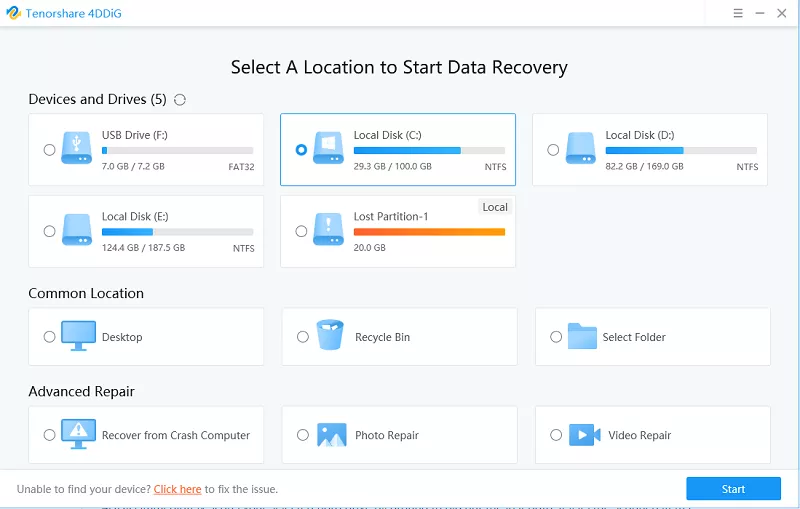
Step 3. Now, select “Photos” from the available file types to get going.
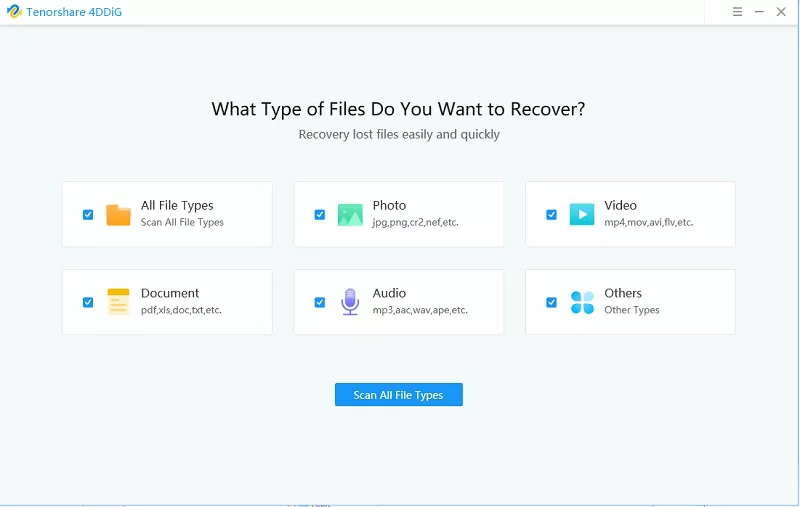
Step 4. Hardly a few minutes later, the program will display all the lost files. Select the photos you want to recover and hit Recover.
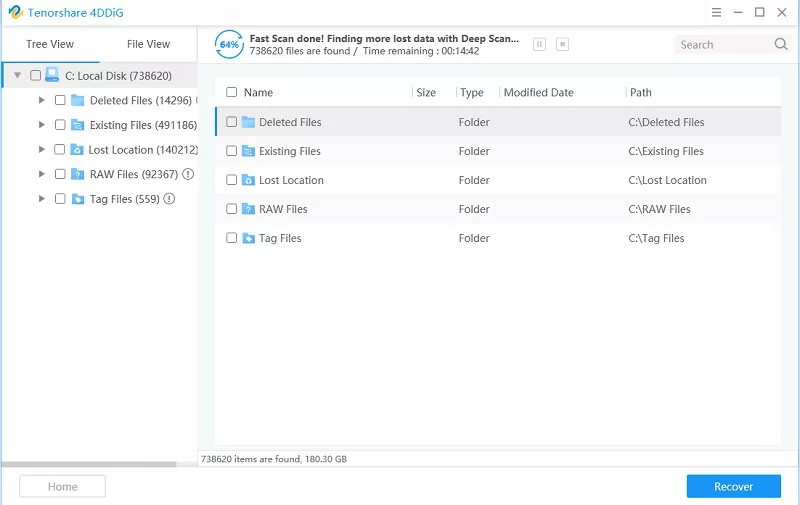
Step 5. When the process is finished, preview target files and choose a desired location to save them.
Bonus Tips: How to Avoid Photos Loss
You have seen how complicated it can be to recover permanently deleted photos. That’s why we will walk you through a few tips and tricks to avoid photos loss in the future.
- Make a backup of your photos regularly. In case of data loss, you can simply restore the backup.
- Install a competent antivirus program on your computer to minimize the chances of malware attack.
- Make a safe copy of your precious photos and store it at any other location on your PC. This proves to be very useful in an event of accidental file deletion or disk formatting.
- Never delete the files or emptying the recycle bin in hurry before making sure you’re removing the unnecessary files.
Final Remarks
Not too long ago, permanently deleting a photo from a PC meant losing it forever with no hope for recovery. But with tools like Tenorshare 4DDiG, you won’t face any issue in how to recover recently deleted photos.
All it takes is just a few clicks to retrieve your favorite photos or any lost data from your PC or external storage devices. What’s best is the blazing-speed at which it recovers the lost photos.