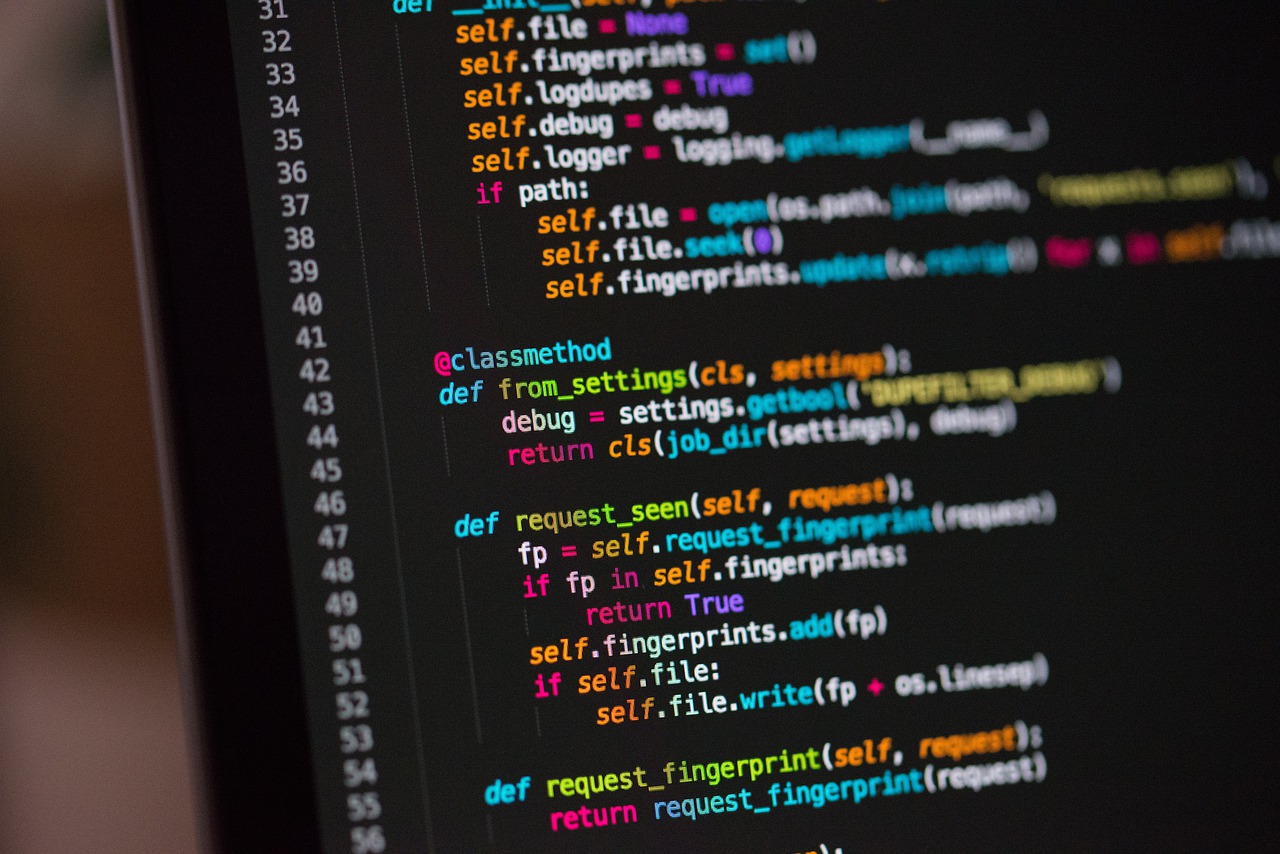What are the Best Tools for Front End Developers?
The Only Reason you searched this term is that you are at the beginning stage of this marvelous journey to become a Front End Developer or someone who would like to enhance his development skills. In any case, this article will help you become a better front-end developer for sure, but before that, let’s get a gist of what Front End Development is.
What exactly is Front End Development?
Front End Development and Back End Development are simply the branches of Web Development says Slava Vaniukov, expert and CEO of Softermii. They are two completely different areas of expertise, where one deals with UI Design while the other deals with the deeper, a bit more complex stuff such as storing, arranging, and maintaining the site. Though both are different areas to explore, coordination is required for smooth communication and the operation of any website.
Front End Development is part of a website that the user interacts with directly, and hence it is termed as Front End. Sometimes also referred to as the Client Side of the application. It’s everything a user will interact with, from the colors, images, animations, tables, etc. There are three basic languages used in Front End Development: CSS, HTML, and JavaScript.
The Structure, functionality, design, interface when a website is opened on a smartphone, PC or Tablet is implemented by the Front End Developers. Making sure to keep the user engaged is their responsibility.
There are several free front end development courses one could pursue from learning platforms such as Great Learning to gain more knowledge about this topic.
Tools to Enhance your experience with Front End Development
Front End web development is an ever-evolving field, and so are its pieces of software either a new software is released or an updated version of existing software. I have curated a list of a few essential software programs that you must try once to improve your development experience. None of these tools have paid me to say anything positive or negative about them, and this is solely a developer-to-developer suggestion.
1] Figma
Figma is perhaps the most popular app out there, taking the world of design by storm. For a developer to switch from Adobe Illustrator to Figma, it must feel effortless right?, And effortless it does, not only that it is free of cost and yet well built. And if you have somehow still not heard about it, then my friend, you are in the right place.
Figma is a web-based graphics editing and user interface designing app. You can do all kinds of graphic designing, right from Interface creation for Mobiles and laptops to creating elegant social media posts and much more.
What makes Figma stand out is that it is not only available on a desktop but also in a web-based model, meaning you can access it anywhere from any device, and all your project files will be available to you on the go. Without having to carry any extra storage device with you. Also, Figma offers a free plan where one can create and store 3 active projects at any given time, which is generally enough for most of us out there.
2] Chrome Developer Tools
Chrome Developer Tools is a web development tool built right into the Google Chrome web browser. I would recommend this to all my fellow beginners out there, as it helps you quickly edit web pages on the go.
DevTools helps users diagnose and fix the problem in real-time, which helps you build your website faster. This tool will help you become more efficient in debugging a website. Also, Google regularly updates it every 6 weeks or so, for which one may have to check their web portal or YouTube channel to keep track of it.
3] Font Flipper
The main job of a Front End Developer is to attract the attention of a client/user, and for that, one has to choose a catchy font. Yes, I do know that there are hundreds if not thousands of Free Fonts on Google, but it’s a painful task to go through them one by one.
This is where Font Flipper comes in; one could upload their template and try out various fonts to see which one suits the purpose. The Selection is simple, non-distracting, kind of like Tinder, where after seeing a font, you could either swipe left to reject or right to mark as favorite. And once you have selected a few designs, you can download them to your device directly. And also, it’s completely web-based.
4] Sublime Text
Every Developer out there needs a trustworthy, fast and efficient code editor because you will create your basic source code. Some popular ones are Atom, Notepad, Sublime Text, and VIM. But arguably, the best one to consider is Sublime Text.
Sublime Text is a cross-platform source code editor that natively supports various programming and markup languages. But what makes it stand out is the cleverly designed keyboard shortcuts from applying the same line of code to multiple selected areas at once, as well as quick navigation to certain lines and symbols. These keyboard shortcuts prove their worth when you spend 8 hours or more on an editor.
5] CSS Framework:- Bootstrap5
Once you start making web interfaces regularly, you will realize that most of the code elements are to be rewritten, which consumes a lot of time. This is where Bootstrap comes in. Bootstrap is a free open source CSS Framework containing CSS and Javascript-based design templates for typography, buttons navigation, and other interface components. It is quite a popular tool out there for front-end developers, and it was developed at Twitter as a framework to establish consistency across the tools. The latest version of Bootstrap, i.e., Bootstrap 5, was launched in May 2021.
Conclusion
Now, you might wonder where I learn more about Front End Development. Great Learning offers interactive courses right from beginner to advanced level courses on this website, including UI UX Design Certification, Full Stack Development Course, Free Front End Development Course, and Oops concepts in C (Object-Oriented Programming in C ) Course and Many More.
My Recommendation would be the free front end development course to cover up the basics and Oops concepts in C to get a brief introduction to the topic at hand. Note That Both these courses are amongst the best out there with more than 4-Star ratings and are completely free and come with a completion certificate. one could learn the basics of web development and then on the same website get certification courses as well.