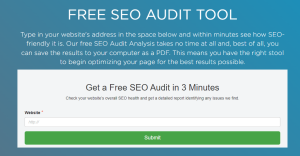Free SEO Audit Tool To Get Instant SEO Score In 2022
Hired an SEO expert but still not getting enough conversion or traffic? It’s heartbreaking to see your investment is not yielding revenue, isn’t it? We totally agree with you.
But the thing is, SEO is not a one-night formula to improve your website. Rather it’s a strategic experiment that takes time, effort, and monitoring. But how do you monitor if your efforts are going in the right direction? Simple, free SEO reporting tool.
In this article we will disclose everything you should know about free SEO audit tools, testing SEO scores, and how it helps your website reach the destination.
So, if you are ready, let’s start.
What is a Good SEO Score?
Before jumping straight to the point, let’s get introduced to the idea of a good SEO score. SEO score is given based on four aspects of a website: technical side, content quality, user satisfaction, and mobile usability. Broadly speaking, on a scale of 100, we can mark any above 80 scores as a good or decent SEO score.
That means if your website gets a score of 80, it has relevant content that can engage the readers with strong technical support to back it up. The higher score you receive, the better your chances are to rank on the top of the search engine. And, if you notice a lower score (say like 50), that means, you are missing a lot of opportunities for improvement. If you don’t take a step fast, other websites will soon outrank you.
Free SEO Audit Tool To Test Your SEO Score
Your SEO score represents your current condition in a numerical term. That means, no matter how expert you are in this field, you can just take a look at the test score and tell whether your team is doing it right or not. And not just that, you get to save a PDF of the report with a detailed description of places that require attention.
Here’s a list of the Best SEO Audit tools that you can use in 2022
This software helps you to run a comprehensive website audit for any website. After running an audit, it provides a clear, actionable data-driven report to solve all the potential SEO problems.
Pros:
- You can generate white label SEO PDF reports in just 20 seconds.
- SEO Audit Report is available in several languages.
- You can embed the audit tool on your website.
- It provides super-fast SEO analysis support.
- It offers several free SEO tools such as backlink checkers, meta, and Robots.txt generator.
Cons:
- To use the free trial you have to provide your credit card details.
- The free version does not examine the on-page SEO from a keyword standpoint.
- No clear instruction on how to resolve the SEO issues and improve the SEO scores.
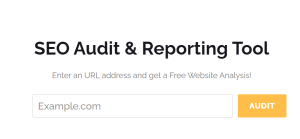
SEO Audit Software is known best for its On-page SEO analysis and White Label SEO reporting feature. Using this SEO Software you can run unlimited page audits and can identify thousands of ranking factors. You can use this software on a free trial basis for 14 days. After the free trial is over you can subscribe to any premium package or stick to the free version forever.
Pros:
- The free version offers Technical page audit for 100 pages, 20 keywords ranking weekly updates, and 3 competitor keyword rank tracking facilities.
- During the 14 days free trial period, you are able to use the premium functionality of SEO Audit Software.
- Super handy to run an on-page audit for any domain or page URL.
- SEO Audit report measures all the technical and on-page SEO aspects of your website. And share all the actionable data in a comprehensible manner.
- You can easily turn any SEO score report into a branded report using White Label settings.
- Easy to show or hide any SEO signals from the SEO Audit Report.
- You can configure SMTP and Email Notification and can send professional branded SEO Audit PDF report emails to any client.
- You can embed the SEO Audit widget on your website using the SEO Audit Software’s Lead generation tool. You can style the widget form as per your website style or any custom theme.
Cons:
- You can’t modify or change the graph & chart color of the SEO Audit report.

This software’s SEO Audit Tool goes deeper into your site and snapshot all the SEO difficulties that your site is facing. It highlights the problems and presents all the data in a PDF format. You can do the free SEO analysis in just 3 minutes.
Pros:
- It helps with the SEO-friendly test, Google page speed test, HTML tags analysis, content quality check, and provide text statistics.
- You can embed the SEO Audit Tool onto your website.
- Generates White Label PDF report.
Cons:
- Signing Up for this Free SEO Audit Tool is a lot of work.
- You have to choose a plan to complete the signup. The lowest package cost is $5, which you have to pay instantly.
- Only a 7-day free trial is available whereas others software provides a 14-days free trial. You have to provide the credit card details to complete your sign-up procedure.
- It takes so much time to crawl the web page. Although they are claiming 3 minutes, it takes much longer.
To improve your on-page and technical SEO, this software provides an all-in-one platform. It grabs data from the Google search console and Google Analytics to give you instructions on what to do next. It analyzes your search performance on a regular basis and shares a to-do list to improve the rankings.
Pros:
- User-friendly.
- Produce reliable information to improve SEO performance.
- It comes with an On-page SEO Audit chrome extension.
- It helps to analyze the backlinks.
- Receive email notifications every time this software finds any critical issues with your website.
- Provide how-to guides to fix any specific SEO issues.
Cons:
- Offer only a 7-days free trial.
- To run an audit you have to connect with your Google Search Console and Google Analytics account.
- You have to create a project before performing the site Audit.
- You can’t export the PDF of on-page data without signing up for the premium feature.
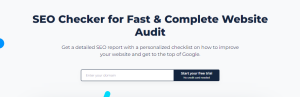
Instantly analyze your website’s SEO problems using this SEO software. It stored SEO data to prepare an easy-to-view SEO report containing more than 30 SEO variables. You will get daily notifications of your SEO score changes.
Pros:
- You will get side-by-side comparisons of up to 5 competitors to understand their SEO problems.
- Provide how-to-fix tutorials for every individual SEO problem.
- You can create a white label SEO PDF report.
- You can enable automated checkups of your website in specific time intervals. And get notifications of your SEO score.
- You can analyze and track your backlink status.
Cons:
- You have to provide the credit card details to start the free trial.
- You can’t see the full list of SEO variables in the free version (without sign-up).
- Doesn’t provide a detailed observation of the on-page SEO data.

Now, Let’s have a look at what does the SEO audit tool check?
- Technical SEO
Everybody loves SEO until it’s time to do some technical stuff. The truth is, technical SEO is the hardest and most important part of the whole SEO thing. But people still give it less attention because you need to spend more time here and hire a professional if necessary.
XML sitemaps, HTTP requests, data markup, URL structure, redirects, etc are precisely measured in this section. If you have not already noticed, technical SEO makes sure that Google crawlers understand your content better and as a result index them for better searches.
Google bots or web-crawlers don’t understand our language and are fully automated. No doubt, we need to focus on the technical side as much as on-site optimization to avoid orphaned web pages. Sounds logical, right? After all, what’s the purpose of an eye-catching website if it can’t even get indexed by the search engines? Nobody will ever find it to read and appreciate.
We suggest you don’t think of it as a cost. rather consider it to be an investment that will benefit your website in the long run.
- 2. Content Quality
Now that you have a strong web infrastructure, it’s time to create some quality content. Although people put the most emphasis on this stage, it is easier than our previous sector. You can’t dream about ranking on top of the SERP while having duplicate issues in your content. And how do you know which page contains such issues?
A simple, free SEO audit tool is all you need. Just run an SEO test and wait for the scoring report. It shows columns dedicated to this specific problem. You get to see exactly which page has duplicate content in it and the page links. So, no need to examine your whole website manually. Go to the pages and resolve this issue within minutes.
Another issue that is highlighted in the SEO test is content readability. A unique piece of content is of no use if the readers don’t understand it. How does that happen? When you stuff the article with rare vocabularies and profession-specific jargon too much, it doesn’t help an average visitor. How does Google know that?
Easy, an article like this won’t be able to engage the readers to read to the bottom. They will probably go through 3-4 lines and that’s it. They are out.
And, this is the same technique that SEO audit tools apply to bring the results for you. Once you see, your score is below average for readability, you know what to do.
- User Experience
Your SEO score report will contain a column for loading speed. Page loading speed is the number one factor that determines your reader’s satisfaction. It refers to how many seconds do your visitors need to wait to read the content. On the SERP you only get a few seconds to hook a visitor.
Statistics show that, if you take more than ten seconds to take the visitor where they want to go, they will bounce back. Once the bounce rate starts increasing, Google will notice it and put you back further in the ranking. That’s one of Google’s many policies to keep their customers happy.
Another thing that will show up in the test is user readability. Your content should be structured and designed in a way that will not confuse the visitor. While testing this factor, the SEO audit tool will look at how many times a visitor has to click to move from one page to another. The more stages they cross, the less you score on the test. It’s all about the user’s experience with your website.
- Mobile Responsiveness
Google has recently adopted a “mobile-first” policy. That means, your SEO audit tool also has to improvise its current testing methods. And so it did. Now, your SEO test scores also depend on how well the website adjusts to mobile phones. Frankly speaking, you are also reading this article on your smartphone. Most of the Google searches (around 63%) come from these devices.
That’s why measuring the mobile responsiveness of a website becomes so crucial. If you have images that are not compatible with mobile devices or too large to fit into a mobile phone screen, it will decrease your SEO score. Another important thing is thin content. Paragraphs should be customized in a way that requires less scrolling to get a piece of information. Otherwise, the searching and scrolling get the visitor tired and frustrated.
Besides, the videos or slideshows whatever you are adding to make the content unique should have the capacity to load in a small screen device as well as a desktop. The size or format of these multimedia exhibitions must be adjusted to all kinds of devices.
You see, it wouldn’t be possible for you to identify whether your website has this quality or not unless you run a test on this.
- 5. On-Page Settings
Most SEO experts specialize in this sector. This is a very strategic section with huge scope for getting higher scores on SEO tests. So, what is included here?
Meta tags, H1, H2, H3 tags, image tags, outbound and inbound links, keyword placing, and more. For example: do your titles contain the keywords? Does your meta description have a keyword in it? How many times do you use keywords in the body of your content? Do you have broken links or no-follow links in your articles? Are all of your pages inter-linked? Who do you out-link to? Is that website reliable? Is it easier to navigate through your website or see the contents?
All of this and more is under on-page optimization. On-page settings are the easiest to measure for a tool. So, you get the most accurate report for this.
Tips To Increase Your SEO Score Fast
No matter what we say, we all want to see the score rising fast, right? And some methods can be done within minutes and have a huge impact on your score.
- Take help from the Website Audit Tool to identify all the underlying weaknesses of your website. The suggestions you will get from the SEO Audit Report help you to fine-tune your website SEO score.
- Remove anything that slowdowns your site. A slow-loading page irritates users. Improving page speed is vital to search engines. And so does for your website.
- Hire a professional copywriter once you identify issues with content readability. Replace hard-to-understand words with easier terms. Break the paragraphs to a medium length. And don’t stuff it with unnecessary words. Readers can get frustrated eventually.
- Fix duplicate content issues, if you have any on your website.
- Focus on category or niche-specific content instead of writing everything. Google’s Hummingbird algorithm states that niche-specific websites have higher chances to rank on top. Produce such content that adds value. So, if you are not already doing that, start now.
- Do the internal and external hyperlinks correctly. As it has a great impact on your SEO and conversion rates.
- You can no longer ignore mobile site optimization. As 55% of total searchers are from mobile. Take this step to make your site mobile responsive seriously.
- Always add keywords in the URL, title, meta, image name, Alt text, and H-tags. If you are searching for “flower shops” and none of your website elements has this keyword in it. Would you see what’s inside? probably not.
Parting Words
Do you know what is the most horrifying thing? It’s that you have a major issue with your website and that is significantly decreasing your conversion rate. And you know that. But guess what? You can’t pinpoint exactly what the issue is. As a result, you spend money on improving factors that already excel. Your investments flow out of your hand without any possible return.
That’s why we need exact reports and analysis. What is the issue? What causes this? In which stage are we currently? Unless you get these answers from a free SEO audit tool, don’t spend a penny from your pocket.
Hope you benefited from this article. Thank you.