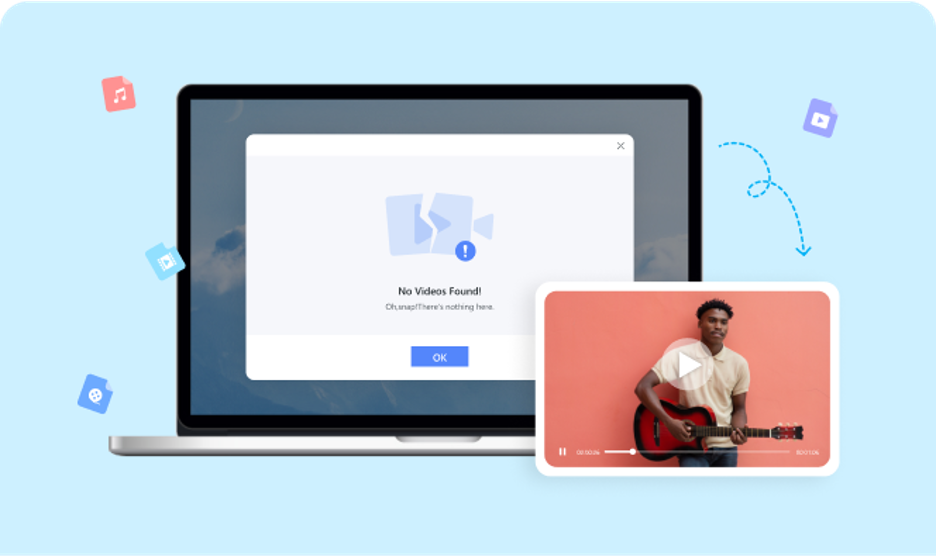How To Repair Corrupted Mp4 Video File?
MP4 is a common video format because it is compatible with a high majority of the video. When we compare to other files and formats Mp4 is often corrupted and it can be a serious problem if we do not back up. If you have such a problem, this is the right article page you have landed on. Here you will get the reason and solution for Mp4 file repair. And if you are searching for the best place to repair corrupted Mp4 video files without any doubt you can go for Repairit.
Repairit is a data recovery software for any files like photos, videos, audios from any SD card, external hard drive, etc. They also do their function on video repair, Mp4 repair, free video repair, and video repair tools.
How can we use video repairing tools for corrupted files?
Mp4 provides high-quality digital videos, but we often find corruption in our favorite mp4 digital videos and audios. Sometimes you will feel that your video is not synchronized and sometimes you can hear audio but can’t see the video. That is why Wondershare Repairit Mp4 video repair tools are here for you.
It allows you to fix all kinds of mp4 corrupted problems such as out of sync, flickering, black screen, not playing, and many more. For using these mp4 video repair tools, there are some steps to be seen and they are
- Adding broken Mp4 videos: Add the repaired mp4 videos to the repairing list.
- Start to repair the mp4 files: Select the damaged videos and audios from the repairing list and start to repair them.
- Step 3: Previewing and saving the broken mp4 videos: After some time, you can see that the damaged videos have been repaired. At that time preview the video to check the quality of the video.
- Step 4: Utilizing the advanced repairing mode: If the video is not repaired successfully, it means that the video is severely damaged. Then go for advanced repairing mode.
- Step 5: Click save a button: At last, you can click the save button to save the repaired mp4 videos.
Why does the mp4 file get damaged?
Mp4 is also called MPEG-4 part -14. It is a digital multimedia format, which is used to store audio and videos. Mp4 allows streaming over the internet. Mp4 format makes use of MPEG-4 for a quick time environment.
There are many reasons for mmp4 corruption and they are
- Error writing:
When we edit a file, it has to define the internal architecture of the software to corporate with the changes made. During this process, any unexpected eventuality can cause a failure and can make the file problematic.
- Lost information:
If the transfer of information has vanished, we can go for a wide variety of options such as:
- Internet data transfer
- Data transferring through physical means
- Video can be missed or broken if they find any virus insertion during the reading and writing process.
Use Repairit Media Player for mp4 video repair software. The Repairit media has an automated system to repair the mp4 damaged video and audio. And there are some steps included to repair through Repairit media.
- Step 1: Click Repairit and click on the media: This will open the video conservation tool.
- Step 2: Adding a corrupted video: You can see the damaged video and has an option to convert the damaged file. Add the file and click the convert or save button.
- Step 3: Choose the setting: Set a location for the video and click on the start button.
- Step 4: Select Repairit media and click the preference button: You can find a preference button on drop-down tools or by clicking ctrl +P.
- Step 5: Selecting always fix in damaged AVI file: This option is situated in input and once you click it then on the save button.
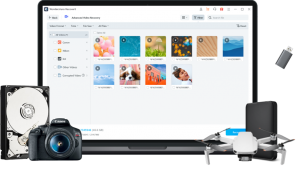
Safety tips to avoid Mp4 file corruption
- Make a copy of the information before making any alterations.
- Consider using more than one backup method such as USB, CD, DVD, etc.
- Keep your antivirus software system updated.
- Confirm that your operating system is updated.
- Always make sure that your computer can work in an optimal condition.
- Make sure your computer has a good electrical connection.
Conclusion:
Mistakes often happen among us, but we should not continue the same mistake again and again. So, by using Repairit you can go through a straight line without direction changes. Here you can get a perfect solution for all your doubts and mistakes. By using Repairit you can repair your mp4 videos easily without any mistakes. Repairit always sees that the customers are satisfied. So that even beginners who don’t know how to repair their corrupted mp4 files can do it easily.