Looking to merge multiple domains? Here is the best guide to help you
SSL certificates are a must for you to securely run your website. There are various types of SSL certificates and you should choose wisely as towhich certificate should be used for your trade.
If you are handling multiple websites with different certificates, then you might want to manage all the sites with a single SSL certificate to lower your costs and simplify security management. For, this you need to merge all the domains and handle them through the sameSSL certificate. But you may wonder, how to handle SSL certificates while merging multiple domains?
To understand this process, you must know about the SSL certificate and its types which are explained below.
What is an SSL Certificate?
A “Secure Sockets Layer” or “Transport Layer Security” certificate is a license that ensures the protection of a website from hackers, man-in-the-middle attacks and, any other vulnerabilities. These certificates make sure that the data exchange between the user and the server is safe from the reach of scammers by encrypting the information.
 An SSL certificate can take your online business tothe next level of security. When the users visit a site having a valid SSL certificate, they feel comfortable in sharing their personal information on that site. This builds a trust relationship between the users and your site, which translates to better sales and conversions. Also, a web server having an HTTPS connection ranks higher than insecure pages in search engine rankings. So, to get these advantages, you should buy an SSL certificate for your site. SSL certificates are now very common and you can buy cheap SSL certificates from any of the famous SSL certificate providers.
An SSL certificate can take your online business tothe next level of security. When the users visit a site having a valid SSL certificate, they feel comfortable in sharing their personal information on that site. This builds a trust relationship between the users and your site, which translates to better sales and conversions. Also, a web server having an HTTPS connection ranks higher than insecure pages in search engine rankings. So, to get these advantages, you should buy an SSL certificate for your site. SSL certificates are now very common and you can buy cheap SSL certificates from any of the famous SSL certificate providers.
Types of SSL certificates
1) Single Domain SSL Certificate
These types of certificates are used for only one domain. All pages on this domain are also secured with this license. For example, if clickssl.com has a single-domain SSL certificate then clickssl.com is safe with this certificate. This certificate cannot be used for subdomains.
2) Wildcard SSL Certificate
After having wildcard ssl certificate, a domain and all of the subdomains under that domain are secured. For instance, www.clickssl.com has subdomains including resource.clickssl.com, pricing.clickssl.com, etc. Each subdomain is under the main domain (clickssl.com).
3) Multi-Domain SSL Certificate
As the name indicates, a multi-domain SSL certificate is used for numerous domains. The domains share the certificate and the subdomains of the main domains are also secured with this single certificate.
 Types of SSL Validation
Types of SSL Validation
Although all the SSL certificates perform the same task of encryption and decryption, the validation level makes them different from each other. There are three categories of SSL certificates based on their validation level:
1) Domain Validated SSL Certificate
This is the basic form of SSL certificates. In this type of certificate, you provide the domain name of your website to certification authorities. The certification authority checks for the validity of the domain name you provided. You can get this certificate in a few minutes. These certificates are suitable for small businesses, blogs, or resume sites.
2) Organization Validated SSL Certificate
If you are running an organization, then you must get an OV SSL certificate. To get an OV SSL certificate, you need to provide a domain and the business details to CA. The certification authority will check for the domain and will verify whether your business is legitimate or not. The verification process is done by humans that’s why this certificate may take several days to get issued. Also, this certificate is expensive than the DV SSL certificate but it provides betterprotection of the webserver and the other online businessproperies. OV SSL certificates are beneficial for sites that acquire personal information from the users.
3) Extended Validation SSL Certificate
An EV SSL certificate is the strongest of all. Although it is very expensive, it is the best for the web sites dealing with banking details, addresses, etc., of the users.
This certificate can take 2-3 weeks to get issued from CA because in this certification a higher human interaction is involved. The certification authority performs a full security check of the domain, organization/business, their address, the authenticity of the business, etc.
You can check the certificate type of a web site by clicking on the padlock on the left side of the browser.
As now, you have become familiar with the SSL certificates. Let’s see, how to handle SSL certificates while merging multiple domains.
How to Handle SSL certificate While Merging Multiple domains?
If you have multiple website domains, you may want to merge all of them to make your life easy. So, you will be securing all the domains with one SSL certificate. When you consolidate multiple domains, the links and the content of all those domains are combined. This will help in handling all domains with a single certificate.
But if you have protected your websites with different SSL certificates, then you must know how to handle SSL certificates while merging domains. This question has been doing circlesonsocial media like Twitter, Facebook, etc. and security experts have shared their opinion on this issue. We have assimilated the best solutions to clearly answer this query.
1) Keep the Certificate Activated on All Domains
Dr. Peter Meyers, who is the Marketing Scientist and Topic Expert at Moz, suggested to keep the SSL certificate live on all the domains. As a browser checks for the validity of the certificate at first and then sees the redirect. If you have removed the old certificate, then Google may find it difficult to understand this migration.
John Muller, who is Google’s webmaster and trend Analyst confirmed that browsers require an SSL certificate even when you are redirecting. He further said that maybe search engines can handle this, but if for some reason, you need to show the certificate to your users, then you have to keep paying for the old SSL certificate too.
2) Old Certificate Should Remain on The Site for Six Months
John Muller has also suggested that you should keep your old certificate on the site for six months. The reason for this is that Google re-crawls URLs two times in a year. After six months, your website will be re-crawled by the search engines. Also, it is suggested by the experts that, even though you are not using the certificate you should retain the domain name for a long time to keep the scammers averted from it.
Conclusion
If you are running an enterprise or a big online business, then you might have multiple domains and sub-domains on your website or you may be running several websites too.Various websites will need numerous certificates. Instead of using different dominsand handling diverse SSL certificates, you should combine all the domains of these websites and manage them allas a single domain. In doing so, you should consider the important tips mentioned above.Given that now you understand the intricacies of SSL certificate handling while merging multiple domains, you can now get to a solution that simplifies your website and certiticate management


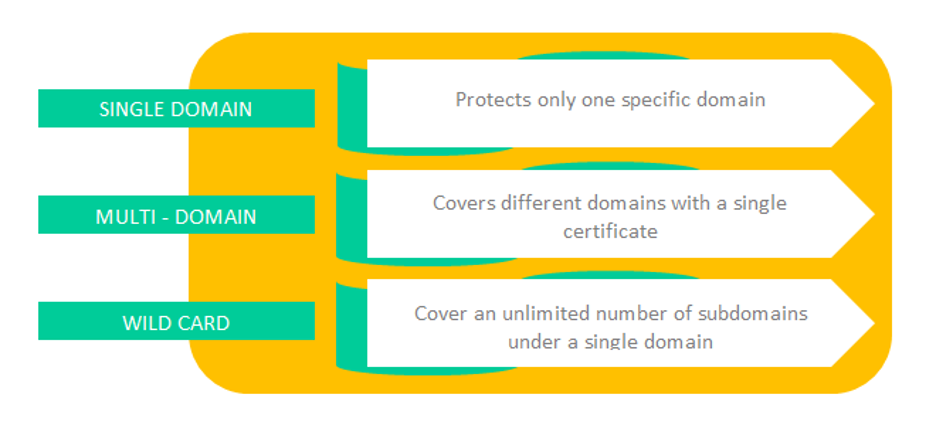 Types of SSL Validation
Types of SSL Validation