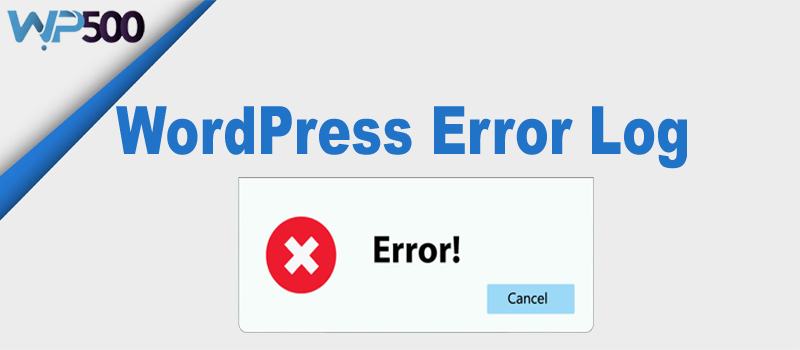Introducing the implementation of WordPress Error Log in the Website
A joint discussion about WordPress has organized in Holtsville, New York. Several renowned WordPress experts have come there to talk about different features, WordPress errors, and their possible solutions. Sometimes a user who is new to WordPress doesn’t know how to deal with errors coming to the site. Experts said that users should apply WordPress Error Log to the website. Though the process of applying error code is quite simple, one can get tips from various WordPress tutorials as well as experts. Now we will know how to put the WordPress error log on the website.
- The first step is to connect to the WordPress server files via FTP login or C-Panel credentials once you manage to access the WordPress file, you can see there are several folders on the server.
- Now you need to locate the root directory of the server and click on that.
- After that search the wp-config.php file in the root folder.
- You should know that the wp-config.php file is the most critical and essential file for WordPress.
- Open the wp-config.php file with the help of any text editor.
- Now search the line “Happy Blogging.”
Once you manage to search the above line, now you need to put two essential line codes before this line which are as follow:
define( ‘WP_DEBUG’, true );
define(‘WP_DEBUG_LOG’, true );
Both these syntaxes will help you in detecting the errors such as WordPress Error 500, WordPress error 404, White screen of death, and so on. The first code will act as a debugging tool for the website. But remember one thing; these codes will not detect any error that happened before the code implementations. They will only track the errors and its location only after the implementation.
Often users feel clueless when they don’t know how to troubleshoot errors. Although there are many troubleshooting steps available on the internet, if you can do it with the help of experts, then it will be appropriate. We have already stated how important it is to apply the WordPress error log on the website. In case you think that you cannot do this task alone, then you can surely ask for assistance from the WordPress administration.
Summary
This piece of information is related to the WordPress error log. Here the use and objective of error log implementation have described. After reading the piece of material, you will understand the importance of the WordPress error log for your website.